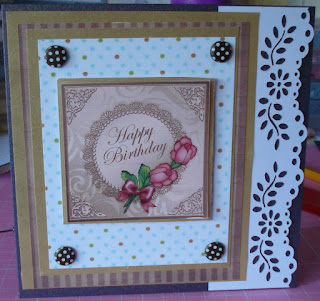Good Evening Everyone!
I have been mega busy this evening!! Been on a doily design spree, all cut using my Craft Robo/Silhouette and onto super smooth white paper, perfect for you stamped images, and inking,chalking,promarkers,copics!!
All latest design available on my ebay http://myworld.ebay.co.uk/sandracraftycardz
Heres a couple of the latest
Welcome to my blog! I am really happy you have found me for a visit today. I love to make unique personalised word art prints gifts for all Etsy Shop www.sandracraftycardz.etsy.com and I Brand New Website under construction www.sandracraftycardz.co.uk
Sunday, 29 May 2011
Saturday, 28 May 2011
Forever Friends Do Crafts Challenge
Haven't had much time to card make lately been so busy designing! but one of my designs just wouldn't work this evening so took a break and made this instead!!! lol
Friday, 27 May 2011
New Cutting File Templates uploaded
Good Morning eveyone,
I have uploaded a few more of my blank card cutting templates, all the cutlines have been set for you so you can cut and go basically if you require assistance with the best cut settings then please don't hesitate to ask me, the blanks I have cut to show you were cut on 200gsm card, I have left room for you to add your own decorations, but if you wish you can move the main embellishment around to suit yourself, again if you require help to do this just ask me.
To view my latest templates please click Studio Cutting Files located at the top of this page, or click the link
http://sandracraftycardz.blogspot.com/p/silhouette-studio-cutting-files.html
Hugs
Sandra
I have uploaded a few more of my blank card cutting templates, all the cutlines have been set for you so you can cut and go basically if you require assistance with the best cut settings then please don't hesitate to ask me, the blanks I have cut to show you were cut on 200gsm card, I have left room for you to add your own decorations, but if you wish you can move the main embellishment around to suit yourself, again if you require help to do this just ask me.
To view my latest templates please click Studio Cutting Files located at the top of this page, or click the link
http://sandracraftycardz.blogspot.com/p/silhouette-studio-cutting-files.html
Hugs
Sandra
Daisy Centre Card Template
A lovely 5in x5in Card Template with a pretty Daisy Centre, the file comes with cutlines set so you can just cut and go with this one or adjust to any size you wish.
Wednesday, 25 May 2011
Sunday, 22 May 2011
Craft Artist and using your Craft Robo/Silhouette for Print and Cut
I am working on a tutorial for you to be able to do Print and Cut with both your Craft Artist Software and your Craft Robo/Silhouette.I am useless at video tuts!! but can do a tut with photos!
So watch this space!!
So watch this space!!
Tutorial- Converting PDF to JPEG for tracing in SIlhouette Studio Software
To convert a pdf file to jpeg is quite simple and very quick to use.
Firstly I need you to open up your pdf file, I use adobe and this tutorial is based around Adobe.
So once you have your file open, go to Edit and look down the menu until you see the camera icon,take a snapshot. Click onto this so you get the tick your mouse icon will change to a target icon, click anywhere onto your pdf file and it will go blue, a window will pop up that says the selected area has been copied, click ok.
Next open up Paint which comes with all windows systems and is located under accessories, once you have paint open, click edit and then paste, your file will appear onto your Paint screen!!!
All you have to do now is save it as a jpeg and there you have your jpeg file already to go into Silhouette Studio to be traced!
I have used adobe and paint programmes as these are on most peoples computers already.
Good luck and any problems then please dont' hesitate to contact me.
Sandra MacInnes 2011 A.K.A Sandi_Mac
Firstly I need you to open up your pdf file, I use adobe and this tutorial is based around Adobe.
So once you have your file open, go to Edit and look down the menu until you see the camera icon,take a snapshot. Click onto this so you get the tick your mouse icon will change to a target icon, click anywhere onto your pdf file and it will go blue, a window will pop up that says the selected area has been copied, click ok.
Next open up Paint which comes with all windows systems and is located under accessories, once you have paint open, click edit and then paste, your file will appear onto your Paint screen!!!
All you have to do now is save it as a jpeg and there you have your jpeg file already to go into Silhouette Studio to be traced!
I have used adobe and paint programmes as these are on most peoples computers already.
Good luck and any problems then please dont' hesitate to contact me.
Sandra MacInnes 2011 A.K.A Sandi_Mac
Thursday, 19 May 2011
Tatty Ted Challenge Entry
Tatty Ted Challenge Entry on DOCrafts, my first ever Tatty Ted Card hope you like it.Other Challenges entered with this card
Craft Us Crazy - Something new and or favourite embellishment
Craft Us Crazy - Something new and or favourite embellishment
Wednesday, 18 May 2011
Challenge Entry
I have entered this card onto the DoCrafts Sketch Challenge and
Truly Scrumptious Anything goes challenge
Penny's Paper-Crafty Challenge Blog.Anything Goes Challenge
One Stitch at a time Anything goes
Monday, 16 May 2011
Latest Silhouette Design - Rosette Flower Tutorial
This is the lenght of the rosette flower, when cut from my Craft Robo/Silhouette
Start at one end with either a valley or mountain fold and continue with these folds all the way to the end
I use a little bit of wet glue to stick the ends together, slotting one end over the other.
To make the rosette flower, I hold it so my thumbs are at the top and index finger at the bottom and gently bend the top inwards to make the flower shape, they do like to flip back at you, so a little firm pressure is needed to press the centre inwards! I have stuck this rosette flower to a piece of card, I put the wet glue on the card first, and then adjusted the flower shape until I was happy, just pressed down for a few seconds to make sure the glue caught all the central pieces and the above is my finished result.
You can use any type of card or quite heavyweight pattern paper entirely up to you, I found with thinner paper, that it didn't hold the shape very well and sort of collapsed! I then use a candy dot for my central bud or a smaller flower, just to hide the centre bits! I hope I have explained this ok to you, any questions then please don't hesitate to ask.
Thanks for looking
Hugs
Sandra
Wednesday, 11 May 2011
DoCrafts Clean and SImple Challenge Entry
Am really enjoying doing challnenges on do crafts had great evening crafting!Only four more challenge cards to do but am off to bed now so tomorrow is a new day!
Tuesday, 10 May 2011
Sunday, 8 May 2011
Monday, 2 May 2011
Doily Cutting File O & P
Two Doily Cutting Files buy one get the other for half price time limited special offer, so grab it while you can! £1.50 get two files!
Please only purchase if you have a Craft Robo or Silhouette Cutting Machine.
File will be emailed to you within 24 hours.
New Doily Cutting FileN
New Doily cutting file in Studio format, please only buy if you have a craft robo or a silhouette. £1.00
Comes in Studio format and will be emailed to you within 24 hours.
Sunday, 1 May 2011
Crafters Companion Challenge 12 Entry
This is my first ever entry into the Crafters Companion Monthly Challenge, I made this card a few weeks ago and thought it would suit this girl challenge! All cut with my Craft Robo/Silhouette
SOLD
Subscribe to:
Comments (Atom)
SandraCraftyCardz Etsy Shop Lots of personalised Gifts Available for everyone!

-
Hi Everyone This is a thank you from me for visting and supporting my blog! Would like to offer this Blog Candy to my followers I would lo...
-
Entered into Crafty Bloggers Network Challenge 21 ~ Decoupage http://www.craftybloggersnetwork.blogspot.co.uk/2012/05/challenge-...